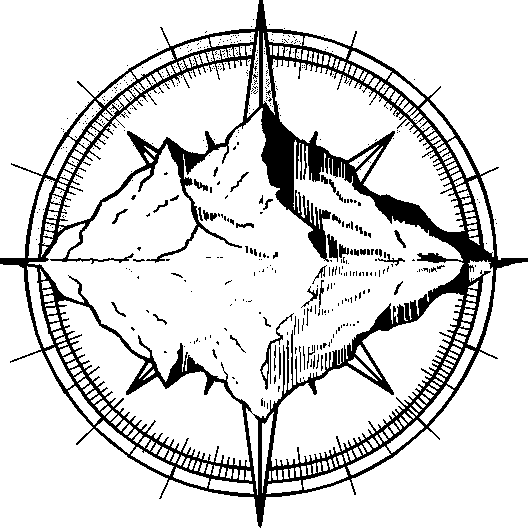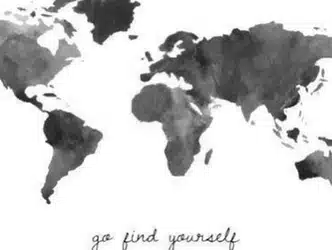By now, you’ve probably heard of Starlink, an internet provider that uses satellites instead of cell towers. This seems like a perfect solution for digital nomads, enabling us to go off to the middle of nowhere, far from civilization and cell service, and still connect to the outside world. But is it really all it’s cracked up to be? Is it worth the high subscription fee and the expensive equipment compared to a cellular hotspot or three? The definitive answer is “maybe.” Let’s unpack both the truth and the myths about Starlink, based on my experience of using it over the past year and a half, including a giant loop of the continental US.
Before we start, here’s a disclaimer. The information provided here is current and accurate as of the date of publication. However, much of it, particularly the subscription plans and associated costs, is subject to change at any time, for any reason or no reason at all, with absolutely no notice. Starlink has done this in the past, and will likely do it again at some point. We’ll keep you updated as best we can, but always be sure to check the Starlink website for the latest and greatest information.
What Is Starlink?
Starlink is an internet service provided by SpaceX, one of Elon Musk’s companies. Their goal is to provide internet service to the world. They use a different method of doing this than most satellite service providers. Instead of putting a few giant, expensive satellites in a high geostationary orbit (going around the Earth once per day, remaining in exactly the same place in the sky from our perspective on the ground), Starlink uses thousands of smaller satellites in low Earth orbit. These are far less expensive to launch, orbiting only about 342 miles above us instead of 22,300 in geostationary orbit. It takes far less rocket fuel to get there, reducing the cost. It’s also much easier for ground stations to connect to a satellite a few hundred miles away than a few thousand, requiring smaller, simpler equipment. Additionally, Starlink satellites themselves are small and simple, with 50 of them fitting on a Falcon 9 rocket, the bread-and-butter launch vehicle of SpaceX. By filling the sky with these low, fast-moving satellites, SpaceX ensures that there is at least one Starlink satellite overhead at all times for customers to connect to. According to Space.com, there were 4,519 Starlink satellites in orbit as of July 2023. SpaceX launches one or two rockets full of new satellites every month, so that number will only keep growing.
Originally intended for sticks and bricks dwellers who live in remote areas where poor service or none at all currently exists, nomads quickly adopted it. Starlink hadn’t anticipated this interest from mobile users but has adapted its service offerings to accommodate us. It has not, however, adapted its equipment, which still requires 110 VAC to operate. At least a small pure sine wvave power inverter is required to run it when boondocking. Starlink briefly draws up to 100 watts or so when it starts up, then settles down to somewhere between 30 and 50 watts once it’s linked up and running. That’s not a huge draw, especially for something that talks to outer space, but it does add up if you run it all day, and particularly at night when solar charging isn’t available.
The equipment itself is surprisingly simple. It consists of a router as you would have in a home internet setup, a dish and base, a 75-foot cable to connect them, and a power cord. That’s it. Setup is just as simple, using the Starlink app on your mobile device. The first time you use it, you specify your Wi-Fi network name and login password. Time passes, and Starlink takes care of the rest. Even the satellite dish aims itself toward the satellites, usually toward the north, but sometimes to the east or west if you’re close to one of those coasts, or south if you’re in the higher latitudes of Canada.
The next thing you know, you’re online, like magic. Connect your various devices to the Wi-Fi network you created, and they will all be online automatically as soon as Starlink connects to the satellites. It seems too good to be true.
Not All Sunshine and Rainbows
Anything that works so well and so easily has to have a catch, and Starlink is no exception. So to make sure this article isn’t just free advertising for Starlink, let’s talk about some of its downsides.
High Cost
Most of us are already using either our phone, or one or more mobile hotspots, to get online. The cost of these vary, depending on your plan and how many you have. My T-Mobile hotspot, for instance, costs $50/month and gives me 100 GB of data each month. The hotspot itself was free with a two-year contract. Starlink, on the other hand, has a one-time startup cost of $599 for the equipment. On top of that, the Roam plan, which is what enables us to use it anywhere instead of at a fixed address, costs $150/month. That’s a whole lot more than even the most expensive hotspot and data plan.
Open Sky Required
Another issue with Starlink is that it requires a clear view of the sky in the direction the dish points itself, usually north, in order to work reliably. This is no problem in the Arizona desert but can be a huge concern in the forests of New England or the Pacific Northwest. A common complaint among RVers is that their Starlink connection is blocked by trees in their assigned spot. Boondockers get a bit more flexibility by using the full length of the 75-foot cable to place the dish anywhere, and even more with the optional 150-foot cable. Some mount the dish on top of a pole for extra height to clear the trees. Personally, I attached magnetic feet to the stand that comes with Starlink and put it on top of my Ford Transit for a bit of elevation, as well as to prevent people from tripping or driving over the cord on the ground.
Any satellite communication using microwave frequencies requires line-of-sight between ground stations and satellites. That’s not Starlink’s fault. However, even this situation may be improving as more satellites go into orbit. While I couldn’t get online at all from the Santa Fe National Forest just outside Los Alamos, New Mexico last year, I was recently able to get online from the Coconino National Forest just outside Flagstaff, Arizona, despite only a small patch of clear sky.
Weak Cables
The cable that connects the router and the dish is a standard CAT6 shielded ethernet cable. Unfortunately, Starlink uses proprietary connectors on either end, meaning that you have to use Starlink’s expensive cables instead of standard ones. These connectors are also quite fragile, which is particularly bad for nomads who set up and take down Starlink constantly. This past summer, somewhere in South Dakota, my Starlink suddenly refused to connect no matter what I did. At an event, I swapped cables with my neighbor who also had Starlink as a test. His cable worked perfectly, which meant that mine had failed. I was actively traveling and had nowhere to have a replacement cable shipped to me until I got to my destination in western Oregon. This meant I had to cancel most of my plans to explore Montana, Idaho, and eastern Oregon, instead sticking close to I-90 where I knew I’d have good cell service. Now, I leave the cable plugged into the dish at all times, whether it’s in use on the roof of my van or stored inside on the shelf I’ve designated for that purpose. I also plan to buy a second Starlink cable, just to have a backup on hand.
Constant Change
While more satellites and improved coverage are good changes, not all changes that Starlink makes are for the better. Starlink prices and capabilities can change at any time without notice. The Roam plan, which enables us to use Starlink anywhere we go, used to cost $135/month, but suddenly went up to $150 earlier this year when Starlink streamlined its offerings. At the same time, it dropped a previous allowance to add roaming capability to a residential plan. This was the perfect solution for either part-time nomads or full-timers who remained in one place for an extended period of time. They could turn off the roaming part of the plan and save the extra cost of this option at any time, then turn it back on later when they hit the road again. Unfortunately, this is no longer available, with only existing customers grandfathered in.
In-Motion Use
Having satellite internet while driving would have many advantages, not the least of which is continued access to your navigation app of choice outside of cell service. I can’t count how many times Google Maps has lost my entire route while in a dead zone, leaving me scrambling to figure out which way to go until I get back into service and can recalculate my route.
Previously, using Starlink in motion violated its terms of service. Some people did it anyway, though they risked having their accounts deactivated. Now, Starlink does offer an in-motion option, but for a hefty price. The standard mobile plan still prohibits in-motion use, but Starlink now offers a “Mobile Priority” plan that allows a limited amount of mobile data. For $250/month, you get up to 50 GB of “Mobile Priority” data that you can use while in motion, on land or out at sea. That’s not a lot of data for a lot more money. The next step up is 1 TB of data for $1,000/month. In addition, the “Flat High Performance” dish is required. While designed specifically to attach to your rig’s roof and stay there while driving, this dish costs $2,500 instead of $599 for the standard dish. Basically, while it’s certainly possible to use Starlink in motion, the cost of doing so is prohibitive for most nomads.
Ultimate Internet Freedom
Even with these quirks and limitations, I’ve found Starlink to be a complete game-changer for my life on the road. There’s something to be said for unplugging once in a while, but I make my living online, so having reliable internet access is necessary for me to work and pay my bills. Although the cost is certainly higher than hotspots, I’m quite willing to pay it for the advantages it gives me.
Freedom to Roam
This one is obvious, but after the taste of being reliant on cellular service I had until I could get my replacement cable, I had a newfound appreciation for the freedom to roam that Starlink gives me. National Parks and National Forests are known to not have extensive cell networks. I can still get online from these places to do my job, then immediately go enjoy these places once I’m off the clock.
This even applies to popular, inhabited areas, too. For example, cell service in Quartzsite, Arizona, is already starting to bog down because of all the snowbirds coming in for the winter (like me). By December or January, cell data will be practically useless except during the middle of the night when everyone is sleeping. Thanks to Starlink, I’m not relying on cell service to get my work done. Last year I stayed in Quartzsite right through the busiest time of the season and still had no problems getting online.
Truly Unlimited Data
Unless you’re fortunate enough to have a grandfathered cellular plan with unlimited, non-throttled data, this is simply not an option anymore. Once you hit your monthly limit, they throttle down your speed so much as to make it virtually unusable.
Starlink, on the other hand, has truly unlimited data, just like the old days of hotspots. I no longer have to bail out of online gaming with my friends to make sure I have enough monthly data for those Zoom meetings for work that should really be an email. As an Apple user, I’ve reactivated uploading all of my photos and videos to iCloud, both as an offsite backup as well as to make it easy to transfer photos and videos I shot on my iPhone to my iPad or MacBook for editing. Using any cloud-based service will use up data, and everything’s moving to the cloud these days. Starlink’s unlimited data makes this a non-issue.
The speed is also better than I usually see through my hotspots. The Roam plan claims to provide download speeds between 10 and 100 Mbps, and upload speeds of 5 to 10 Mbps. Sometimes, like at the time I wrote this, Starlink exceeds their promises. Rarely, though, have I ever seen speeds below 10 Mbps, even in crowded areas. I’ve always been able to stream a single HD video, which is not always the case on cellular service.
Take a Pause
One advantage that Starlink’s Roam plan gives you is the ability to pause your service. You don’t need to pay that $150/month while your service is paused, which can be a real savings when you’re back in civilization for a while. You can resume your service at any time.
There is some strangeness when it comes to whether you’ll get charged for the following month after pausing your service. You need to pause it before your invoice for the next month gets generated, not just before your payment date, or you’ll get charged for it anyway. Starlink doesn’t make it easy to figure out when the cutoff date is, so if you intend to pause your service for a while, do it early. Starlink will continue to work until the end of the billing cycle, even after you pause the service.
Sharing Is Caring
I’m not the only one who can enjoy these benefits. If I’m camping with friends in a remote area, I can give them the password to my Wi-Fi network and let them use it, too. I’ve also let friends who are active YouTubers use my Starlink connection to upload videos more quickly, and without using their precious hotspot data. Of course, you’ll want to limit how many friends you allow on your network, or else you might not have enough data left for yourself while that YouTuber friend does a ten-hour livestream. Still, it’s a good way to help others in your camp, not to mention make fast friends in places with poor cell service.
A Definite Maybe
Whether Starlink will be worth it to you depends entirely on your needs. For me, it is absolutely worth the cost and the quirks. Starlink’s speed and reliability are much better than cellular data. I can get online and make my living from practically anywhere, although I do still keep my hotspots active for areas like forests where I can’t connect to the satellites. Because I use Starlink to make money, I can justify spending some of that money on the more expensive service.
This is not the case for everyone. If you’re just getting online for entertainment and basic communication, it may not be worth the cost. Most of us are already paying for a cell phone anyway, and for more basic needs this can be all you really need, especially if you don’t venture too far off the beaten path. If you venture into the wilderness to unplug and get away from it all, there’s no point in bringing Starlink with you. Hopefully, the information provided here will help you decide for yourself whether investing in Starlink is right for you.